|
|
TALISMANS | READINGS | COURSES | BOOKS | CDs | SOFTWARE | POSTERS | PAYMENT | CONTACT | SEARCH |
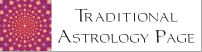
|
| Christopher Warnock, Esq. |
for Solar Fire Astrological Software
| HOME |
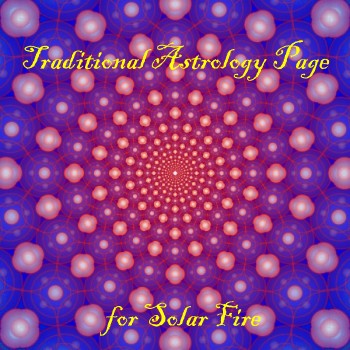
|
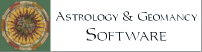
|
| Planetary Hours Software |
| Geomancy software |
| Lunar Mansion Software |
 |
| Web Site Search |
|
|
T he Traditional Astrology Page is not free standing and you must already have a copy of Solar Fire. It has been tested with Solar Fire 5, 6 and 7 (Gold).
Y ou need to have basic computer skills and know how to unzip a file, find directories on your hard drive and copy and paste files in order to install the Traditional Astrology Page.
Using Traditional Astrology Page Video
Introduction to the Traditional Astrology Page
Ordering the Traditional Astrology Page
Traditional Astrology Page Installations Instructions
Video: Using Traditional Astrology Page to Elect a Sun Talisman
Introduction to the Traditional Astrology Page
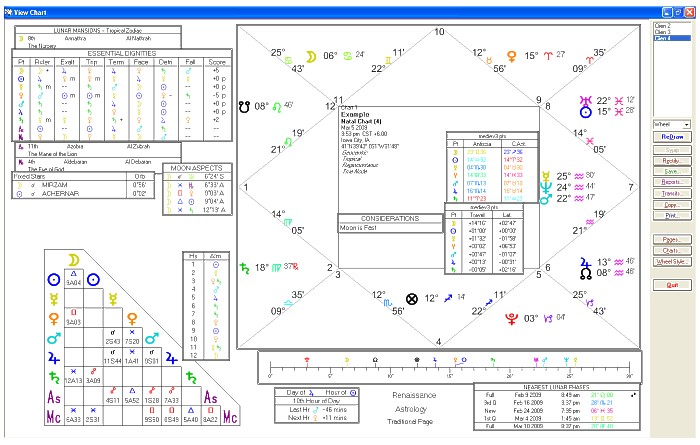
Traditional Astrology Page Screen Shot |
The page contains a traditional square chart, horary considerations, planetary speeds, antiscions and contrantiscions, latitude, Mansions of the Moon, essential dignities using the Dorothean triplicities and Ptolemaic terms, without points for mutual receptions, fixed stars with a tight one degree orb, house almutens, lunar phases, planetary days and hours and an aspect grid.
This is the page I use every day as a professional astrologer and it has all the information I need to judge a horary or find an election on one page.
In order to install and use the Traditional Astrology Page, users need to be able to do basic Windows tasks like creating and naming a new folder, saving an attachment to a particular folder, using zip decompression software, and running a program.
Ordering The Traditional Astrology Page
The Traditional Astrology Page can be purchased separately using the e-mail download option for $9.95. This is not a stand alone program and it requires a previous installation of Solar Fire. Just click the Paypal button to left for secure on-line ordering. You can use a credit card through Paypal without doing a standard Paypal transaction. A zip compressed file containing the necessary software and instructions will be e-mailed to you. Please note that I need to process this manually, but I try to send the files as soon as I can! Please Contact me if you have any questions.
Installing the Traditional Astrology Page
(1) Download trad-page.zip
(2) Save the zip file to Solar Fire/Userdata directory and unzip the file.
(3) Run Solar Fire.
(4) Go to chart options, then displayed points, and select mediev2. If mediev2 is not found, the files have not unzipped and been installed into Userdata properly.
(5) I strongly suggest that you use Regiomontanus houses for this page and for all traditional horary. Go to preferences, then select houses and pick Regiomontanus.
(6) Open or create a new chart. Click view, then page topic index, under page topic index, select general and then Client's page for printer [horarymansionprint.pag]
(7) You should get a chart with the information listed above and a square chart.
(8) I have done further tweaking of the page in the Page Designer utility including changing the traditional chart background from yellow to white and increasing the font size.
I have tested this installation procedure in Solar Fire 5. The page imported without any trouble into Solar Fire 6 on an upgrade from Solar Fire 5, but I have not had an opportunity to try a direct install.
Instructions for Solar Fire 7 (Gold)
(1) Download trad-page.zip to your Desktop
(2) Unzip trad-page.zip to a folder/directory on your desktop.
(3) On My Computer select desktop and then open the folder/directory with the unzipped trad-page files. Select View "Details" to see the details of the files. Arrange the files by type by clicking the bar titled "Type" which comes after "Name" and "Size" over the listing of files.
(4) Each of these types of files needs to be copied into a different folder/directory in the Solar Fire User Files folder/directory. You can find the Solar Fire User files folder/directory by clicking "My Documents" under "Other Places" on the left of the folder/directory display.
(5) Copy the files as follows
(a) .adp files go into the "Points & Colors" folder
(b) .alm files go into the "Almutens & Dignities" folder
(c) .arp files go into the "Points & Colors" folder
(d) .asp files go into the "Aspects" folder
(f) .pag files go into the "Pages" folder
(g) .pts files go into the "Points & Colors" folder
(6) Run Solar Fire Gold.
(7)Go to chart options, then displayed points, and select mediev2. If mediev2 is not found, the files have not unzipped and been installed into Userdata properly.
(8) Create a chart. Go to View. Select Page Topic Index. Select Recently Added. Select horarymansionprint.pag
(9) Voila! You should have a square chart with lots of nice traditional info! I have set this up to use Regiomontanus houses. You can do further tweaking of the fonts, particularly the size and arranging the elements in Page Designer.
Video: Using Traditional Astrology Page to Elect a Sun Talisman

HOME
Please Contact me with any Questions & Comments
Specializing in Horary Astrology, Electional Astrology Astrological Magic and Astrological Talismans.
Copyright 2009 Christopher Warnock, All Rights Reserved.